IGNOU Admission Status 2025: The Indira Gandhi National Open University (IGNOU) continues to be the most trusted platform for millions of students across India and abroad who seek quality education through flexible, affordable, and accessible distance learning programs. Every year, IGNOU welcomes lakhs of fresh applicants into its diverse undergraduate, postgraduate, diploma, and certificate programs.
If you’ve recently applied for admission in the January or July 2025 cycle, the next crucial step in your academic journey is to check your IGNOU admission status. This step confirms whether your application has been approved and whether your enrollment is successful.
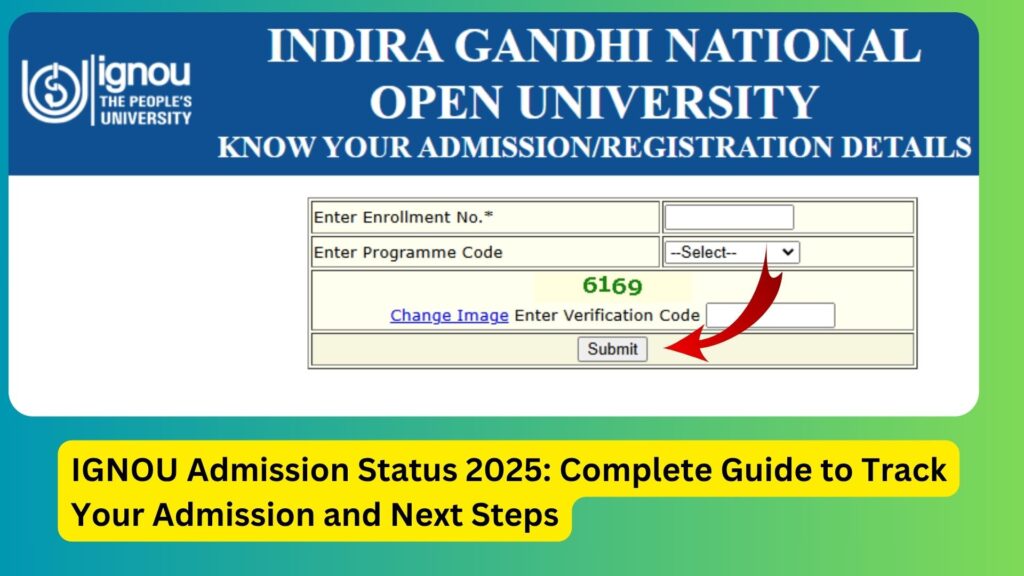
In this article, we will cover everything you need to know about IGNOU Admission Status 2025, including the process to check admission status, how to resolve common issues, and what to do after confirmation. We will also share official links and create a helpful table for quick reference.
Important Links and Information for IGNOU Admission 2025
| Feature | Official Link |
|---|---|
| ???? Admission Status Portal | https://isms.ignou.ac.in/changeadmdata/AdmissionStatusNew.ASP |
| ???? Fresh Admission Portal | https://ignouadmission.samarth.edu.in |
Why Check Your IGNOU Admission Status?
Once you’ve submitted your application form for IGNOU’s 2025 admission cycle, it’s natural to wonder: “Has my admission been approved?” This is where checking the admission status becomes vital.
Key reasons to check your admission status:
- To confirm enrollment in your chosen program
- To get your enrollment number
- To verify course details and study center
- To download your ID card (after confirmation)
- To begin your academic activities like assignment writing and study material access
How to Check IGNOU Admission Status 2025?
Follow this step-by-step guide to check your admission status using your control number:
✅ Step 1: Visit the Official Admission Status Page
???? https://isms.ignou.ac.in/changeadmdata/AdmissionStatusNew.ASP
✅ Step 2: Enter Your Details
- Input your Control Number (you receive this after application submission)
- Select your Program (e.g., BAG, MCOM, MAH, etc.)
- Choose your Region from the dropdown menu
- Click on the Submit button
✅ Step 3: View Admission Details
If your admission is confirmed, you will see:
- Your Name
- Enrollment Number
- Program Name
- Regional and Study Center
- Admission Date
If your status is still under process, you may have to wait a few more days.
What is a Control Number in IGNOU?
The Control Number is a unique 11-digit alphanumeric code generated when you submit your online admission application. It is used to track your application during the verification and approval process.
???? Important: Always save your Control Number after applying—it is your key to tracking your admission status.
When Will My IGNOU Admission Be Approved?
The admission verification and approval process usually takes 10 to 30 working days after successful payment and document submission. Factors affecting the timeline include:
- Number of applications received
- Availability of study center seats
- Accuracy and completeness of uploaded documents
- Manual verification by regional centers
Common Reasons for Admission Delay or Rejection
Sometimes, admission status may remain pending or be rejected. Below are some common issues and how to resolve them:
| Problem | Likely Cause | Solution |
|---|---|---|
| ❌ Status Pending | Delay in document verification | Wait and check status regularly |
| ⚠️ Documents Invalid | Blurred, incomplete, or missing documents | Re-upload via Samarth portal or contact your regional center |
| ❌ Fee Not Received | Payment failure or mismatch | Contact IGNOU support with payment receipt |
| ???? Program Not Offered in Region | Chosen course not available in selected center | Modify course/center via regional center helpdesk |
Sample Admission Confirmation Screen
Once confirmed, your admission page will display:
- ✅ Admission Approved
- ???? Enrollment Number (10 digits)
- ???? Study Center Code & Regional Center Name
- ???? Course Details
- ???? Admission Cycle (January/July)
You can now use the Enrollment Number to access other student services.
How to Download IGNOU ID Card After Admission Confirmation?
Once your admission is approved:
- Visit ????
- Login using your registered username and password
- Click on “Download ID Card”
- Enter your enrollment number and save the PDF
Note: You’ll need the ID card for exams, assignments, and student support services.
What To Do After Admission is Confirmed?
✅ 1. Access Study Materials
Once admitted, you can access eBooks and printed materials:
- Visit http://egyankosh.ac.in
- Search your program and download PDFs
- Use IGNOU e-Content mobile app for easy learning
✅ 2. Submit Assignments
Assignments are a compulsory part of evaluation. Submit them before the deadline at your study center or online.
Assignment portal:
???? http://assignment.ignou.ac.in/
✅ 3. Register for Term-End Exams (TEE)
You need to register for TEE after assignment submission. Pay exam fees online here:
???? https://exam.ignou.ac.in/
✅ 4. Contact Study Center
Reach out to your allotted study center for:
- Academic counseling schedule
- Practical sessions (for applicable courses)
- Submission of offline assignments
Didn’t Receive Enrollment Number Yet?
If it’s been more than 30 days and you haven’t received confirmation:
- Re-check status on the admission portal
- Verify your email and SMS inbox
- Contact your Regional Center or raise a query at
???? http://igram.ignou.ac.in/
How to Contact IGNOU for Admission Status Queries?
If you face any problem, you can:
- Visit your nearest regional center
- Email IGNOU’s Student Service Center
- Submit a grievance on the iGRAM Portal
???? http://igram.ignou.ac.in/
What If My IGNOU Admission Is Rejected?
In case of rejection:
- Check for the reason displayed on your status page
- If allowed, re-upload documents via Samarth portal
- You may also choose to apply in the next admission cycle
Always ensure your documents are clear, valid, and match the application details.
IGNOU Admission Status for International Students
Students applying from abroad must check admission status via:
- Official admission confirmation email
- International division of IGNOU
- Study centers abroad (if opted)
International students also receive their enrollment number via email.
Can I Apply Again if My Application is Rejected?
Yes, you can reapply in the next admission cycle (January or July). However, you must:
- Correct the earlier mistakes
- Use a fresh email and phone number
- Pay the admission fee again
Tips for Smooth Admission Process
- Always double-check all details before submitting
- Upload clear, legible documents (JPEG or PDF format)
- Save control number, payment receipt, and confirmation email
- Regularly check the admission status portal
- Contact the regional center promptly for delays
IGNOU Admission 2025 Essentials
| Item | Details |
|---|---|
| Admission Cycles | January & July |
| Portal to Check Status | https://isms.ignou.ac.in/changeadmdata/AdmissionStatusNew.ASP |
| What You Need | Control Number, Program, Region |
| Status Update Time | 10–30 days after form submission |
| Enrollment Number | Issued after status confirmation |
FAQ about IGNOU Admission Status 2025
What is the IGNOU Admission Status 2025?
The IGNOU Admission Status 2025 is a system that allows students who have applied for IGNOU’s January or July 2025 admission cycle to check whether their admission application has been approved, is pending, or has been rejected.
Where can I check my IGNOU Admission Status for 2025?
You can check your admission status by visiting the official link:
???? https://isms.ignou.ac.in/changeadmdata/AdmissionStatusNew.ASP
What details are required to check my admission status?
To check your admission status, you need the following:
Your Control Number (from your application)
Program (e.g., BAG, BCOM, MA, MCOM, etc.)
Your Regional Center
What is the Control Number in IGNOU admission?
The Control Number is an 11-digit alphanumeric code generated automatically after successful submission of your online admission application. It is required to track the admission status.
How long does it take for IGNOU admission to be approved?
Admission is usually confirmed within 10 to 30 working days after application submission, provided all documents are valid and the fee is paid successfully.
Why is my IGNOU admission status still pending?
Your admission status may still be “Pending” for the following reasons:
Document verification is in progress
Payment confirmation is awaited
Application review by regional center is delayed
In such cases, wait a few more days or contact your regional center.
My IGNOU admission was rejected. What should I do?
If your admission is rejected:
Check the reason mentioned on the status page
Rectify the error (e.g., re-upload documents if allowed)
Contact your Regional Center
You can reapply in the next cycle if the rejection was final
How can I download my IGNOU ID Card after confirmation?
Once your admission is confirmed and you receive your Enrollment Number, follow these steps:
Log in with your credentials
Click on “Download ID Card”
Enter your Enrollment Number and download the PDF
Can I check my admission status without a Control Number?
No. The Control Number is mandatory to check your admission status. If you’ve lost it, try recovering it via your registered email or contact the support team.
What should I do if my admission status is not updated after several weeks?
If more than 30 days have passed:
Re-check the status portal
Contact your Regional Center
Submit a grievance at ???? http://igram.ignou.ac.in
Conclusion
Checking your IGNOU Admission Status 2025 is one of the most important steps after applying to the university. It confirms whether you are officially enrolled and eligible to begin your course. With the increasing demand for distance education and IGNOU’s commitment to flexible learning, more students are taking the online route to academic success.
Make sure you keep track of your Control Number, frequently check the official admission status page, and stay updated on academic activities like assignments and exams. With proper planning, IGNOU can be your gateway to a brighter, more flexible academic future.
???? Ready to check your status now?
???? Click here: https://isms.ignou.ac.in/changeadmdata/AdmissionStatusNew.ASP










