IGNOU Admission Status 2025: The Indira Gandhi National Open University (IGNOU) is a beacon of higher education in India, offering quality and affordable education through the Open and Distance Learning (ODL) system. Every year, lakhs of students enroll in IGNOU’s undergraduate, postgraduate, diploma, certificate, and doctoral programs.
In 2025, IGNOU continues its mission by offering a variety of programs in the January and July sessions, empowering learners from every background. But after submitting your application, one of the biggest questions that every student asks is:
“How do I check my IGNOU admission status?”
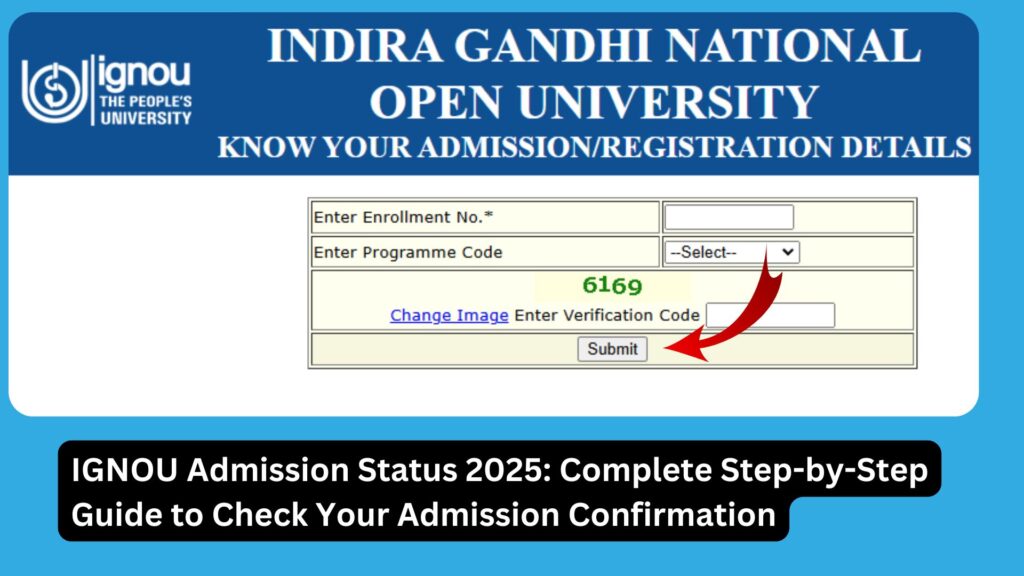
Whether you’re waiting for confirmation or facing delays in receiving login credentials, this guide will walk you through everything you need to know about checking your IGNOU Admission Status for 2025.
Official Link to Check IGNOU Admission Status 2025
To directly check your admission status, use the official IGNOU admission status portal:
???? Check Admission Status – IGNOU 2025
You can track your admission confirmation using your Enrollment Number (if received) or Control Number.
What Does “IGNOU Admission Status” Mean?
After you apply for any IGNOU program, your application goes through a verification process. IGNOU assigns each application a Control Number (a unique alphanumeric code) and then issues an Enrollment Number after successful verification and approval.
The admission status lets you check:
- If your application has been approved
- Whether an enrollment number has been issued
- If documents are pending or rejected
- Which regional/study centre has been allotted
- Your program code and course registration details
Why Is It Important to Check IGNOU Admission Status?
Checking your admission status regularly ensures:
- You receive your enrollment number in time
- You don’t miss important academic updates or login credentials
- You know if any documents are missing
- You can start accessing your student dashboard, study material, and assignments
Step-by-Step Guide to Check IGNOU Admission Status 2025
Follow these easy steps to track your admission confirmation:
Step 1: Visit the Official Admission Status Portal
???? https://isms.ignou.ac.in/changeadmdata/AdmissionStatusNew.ASP
This is the official page provided by IGNOU to check the current status of your application.
Step 2: Enter Required Details
You will be prompted to enter one of the following:
- Enrollment Number – if you’ve already received it
- OR
- Control Number – available on your application receipt
Additionally, select your Program Code and Regional Centre from the dropdown list (if required).
Step 3: Submit and View Status
After filling in the required fields, click on the “Submit” button.
You’ll see a status page showing:
| Field | Description |
|---|---|
| Name | Applicant’s full name |
| Program | Name of the program applied for (e.g., BAG, BCA, MAH) |
| Regional Centre | Allotted regional centre |
| Study Centre | Study centre details |
| Status | Approved / Pending / Rejected |
| Enrollment Number | Your unique ID to log into the IGNOU portals |
| Remarks | Additional instructions or missing documents |
Important Links for IGNOU Admission 2025
Here is a helpful table of IGNOU resources that every new student must save:
| Purpose | Link |
|---|---|
| Check Admission Status | https://isms.ignou.ac.in/changeadmdata/AdmissionStatusNew.ASP |
| IGNOU Admission Portal | https://ignouadmission.samarth.edu.in |
| Student Login (Samarth) | https://ignou.samarth.edu.in |
| Assignment Status Check | https://isms.ignou.ac.in/changeadmdata/StatusAssignment.asp |
| Grade Card | https://chat.ignoubank.com/ignou-grade-card/ |
| Student ID Card Download | https://chat.ignoubank.com/ignou-id-card-download-with-enrollment-no-2/ |
| iGRAM (Grievance Redressal) | https://igram.ignou.ac.in |
What to Do If Your Admission Status Shows “Pending”?
If your admission status shows as pending, it may be due to:
- Incomplete Application Form
- Missing or Incorrect Documents
- Invalid Photograph or Signature
- Payment Not Confirmed
- Verification Delay by Regional Centre
✅ Solution:
- Wait 7–10 working days post submission
- Contact your Regional Centre for support
- Upload or re-submit documents via the admission portal
- If unresolved, file a complaint on iGRAM
Pro Tips for IGNOU Admission 2025 Applicants
| Tip # | Advice |
|---|---|
| 1 | Keep your Control Number and Payment Receipt safe |
| 2 | Track your admission status weekly |
| 3 | Ensure your documents (Aadhaar, mark sheet, photo) are scanned and readable |
| 4 | Once your Enrollment Number is issued, use it for all further logins |
| 5 | Contact your Regional Centre directly for faster updates |
| 6 | Start preparing assignments and project topics early |
| 7 | Download your ID card as soon as it’s available |
FAQ about IGNOU Admission Status 2025
How long does IGNOU take to confirm admission?
IGNOU generally confirms admission within 7 to 21 working days after successful submission and document verification.
Can I access study materials without enrollment confirmation?
No. You will need an Enrollment Number to access study material, assignments, and student dashboard.
I received my control number but not my enrollment number. What should I do?
Wait for 10 working days. If delayed further, check admission status or contact your Regional Centre.
My admission status says “Pending.” Is there anything I can do?
Log into https://ignouadmission.samarth.edu.in and check for any missing documents or remarks. Upload any missing files immediately.
Will I be notified when my admission is confirmed?
Yes. You will receive an SMS or email once your enrollment number is generated. You can also check manually on the status portal.
Is the enrollment number the same for life?
Yes. Your IGNOU enrollment number remains the same throughout your program and is used for exams, grade cards, projects, and convocation.
Can I cancel my admission after submitting?
No direct cancellation portal exists. However, you can contact your Regional Centre and submit a request formally (subject to IGNOU policies).
Conclusion
Checking your IGNOU Admission Status 2025 is one of the most important steps after submitting your application. It gives you clarity on whether you’ve been accepted, allows you to track any issues, and helps you take timely action if something goes wrong.
Here’s a quick summary of what you should remember:
- Always keep your Control Number safe
- Use the official portal to check your admission status
- Don’t ignore “Pending” or “Document Missing” statuses
- Once approved, download your ID card and begin academic work
- For issues, always consult your Regional Centre or lodge a grievance on iGRAM
Whether you’re a fresh applicant or re-joining after a gap, IGNOU provides the flexibility and support you need. Stay proactive, follow up regularly, and ensure that your academic journey with IGNOU begins smoothly.











