IGNOU Admit Card Download: The Indira Gandhi National Open University (IGNOU) is one of the largest open universities in the world, catering to the educational needs of millions of students through distance and online learning. As every academic session progresses towards examinations, one document becomes crucial for every enrolled learner — the IGNOU Admit Card, also known as the Hall Ticket.
Whether you’re preparing for your Term-End Examination (TEE), entrance tests like IGNOU B.Ed, PhD, or OPENMAT, or any other IGNOU exam, you must download and print your IGNOU Admit Card well in advance.
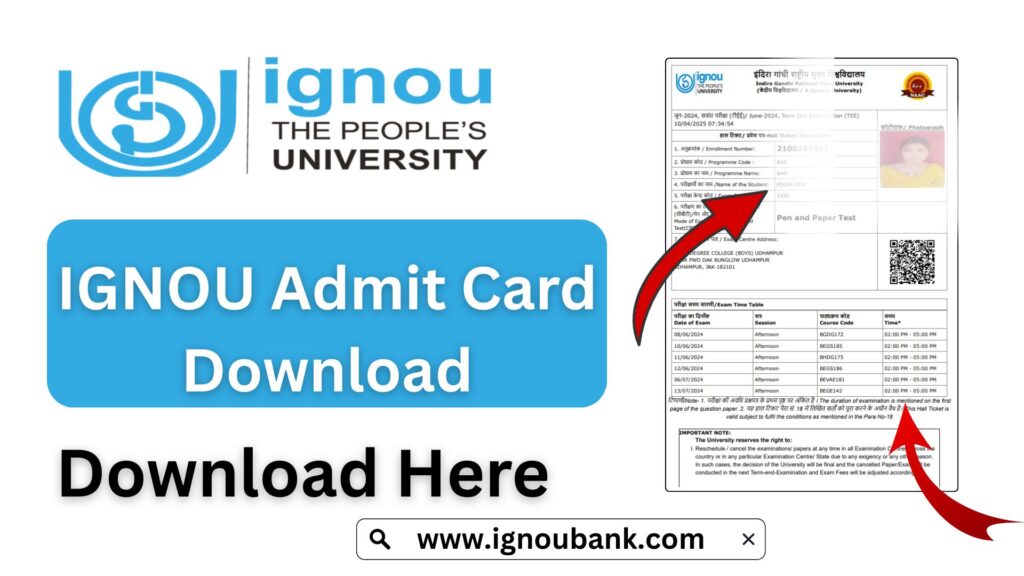
This article will walk you through how to download your IGNOU Admit Card, what details to check, common issues students face, important links, FAQs, and a conclusive section with tips for exam success.
What is the IGNOU Admit Card?
The IGNOU Admit Card is an official document issued by the university that authorizes a student to appear in the scheduled examination. It contains vital information related to your examination and serves as your entry ticket to the exam hall.
Without this document, no student is allowed to appear in any IGNOU examination.
Key Details on the Admit Card:
- Student’s Name
- Enrollment Number
- Program Code
- Course Code(s)
- Exam Centre Code and Address
- Exam Date and Time
- Session (Morning/Afternoon)
- Instructions for Candidates
- Controller’s Signature
Step-by-Step Guide to Download IGNOU Admit Card
To ensure a smooth download experience, follow these detailed steps:
Step 1: Visit the Official Admit Card Download Link
Open the following link in your browser:
???? https://chat.ignoubank.com/how-to-download-ignou-admit-card/
Step 2: Choose Your Examination
Select your relevant examination type from the options:
- Term-End Exam – June/December
- Entrance Exam – B.Ed, PhD, OPENMAT
- Practical Exam Admit Card
Step 3: Enter Required Details
You will be asked to enter:
- Enrollment Number (9 or 10 digits)
- Program Code (e.g., BA, BCOM, MPS, MEG, etc.)
Step 4: Click on Submit
After entering your details, click on the “Submit” or “Download” button. Your admit card will appear on the screen.
Step 5: Download and Print
Download the PDF file of your admit card and take at least two printouts. Keep one for backup.
What to Carry on Exam Day?
- ✅ Printed IGNOU Admit Card
- ✅ IGNOU ID Card (Issued by the University)
- ✅ Valid Government ID (Aadhaar, PAN, Voter ID)
- ✅ Transparent pen and required stationery
- ✅ Face mask and water bottle (if applicable)
???? Note: No student is allowed to enter the exam centre without the printed admit card and valid ID.
Common Problems & Their Solutions
| Problem | Solution |
|---|---|
| ❌ Enrollment number not found | Wait 24–48 hours and try again. IGNOU updates data in batches. |
| ❌ Wrong course codes on admit card | Contact your Regional Centre immediately. |
| ❌ Page not loading | Clear browser cache or use a different browser. |
| ❌ Exam centre too far | Check for reallocation possibility with your study centre. |
Important Links & Information
| Purpose | Direct Link |
|---|---|
| ???? Download Admit Card | https://chat.ignoubank.com/how-to-download-ignou-admit-card/ |
| ????️ Date Sheet (June 2025) | http://www.ignou.ac.in/userfiles/datesheet.pdf |
| ???? Download IGNOU ID Card | https://www.ignou.ac.in/ignou/studentzone |
| ???? Exam Form Status | https://exam.ignou.ac.in |
| ???? Regional Centre Contact | https://ignou.ac.in/ignou/aboutignou/regional |
| ???? Official Website | https://www.ignou.ac.in |
Important Reminders for Students
- ✅ Always download the admit card as soon as it is released.
- ???? Keep multiple printouts in case of loss or damage.
- ???? Ensure all details are correct and match your student records.
- ????♂️ Reach the exam centre at least 30 minutes before the start.
- ???? Do not carry mobiles, smartwatches, or notes inside the centre.
FAQ about IGNOU Admit Card Download
Is the IGNOU Admit Card mandatory?
Yes. Without it, you will not be permitted to enter the exam centre. Always carry the printed admit card along with your student ID.
I lost my printed admit card. Can I take the exam?
No. However, you can re-download it from the portal and take a new printout. It’s recommended to keep backup copies.
My admit card has incorrect details. What should I do?
Immediately contact your regional centre or send an email to IGNOU’s exam division. Corrections must be made before the exam date.
Can I show the admit card on my mobile phone?
No. Only printed copies of the admit card are accepted at the examination centre.
Is the same admit card used for theory and practical exams?
No. IGNOU issues separate admit cards for theory and practical exams. Keep checking for updates.
Can I change my exam centre?
Only in exceptional cases. Contact your regional/study centre with a valid reason, well in advance.
My exam is tomorrow but I can’t download the admit card. What should I do?
Check the details again, try using a different browser or system. If it still doesn’t work, immediately contact IGNOU’s student support or your regional centre.
Conclusion
Your IGNOU Admit Card is your gateway to the examination. Whether it’s your first term or the final exam before your degree, this document ensures that you have legitimate access to sit for the exam.
We hope this article has answered all your queries and helped you with a smooth admit card download experience. Always remember:
- Stay prepared,
- Be punctual,
- And follow all guidelines strictly.
With your admit card ready and studies in place, you’re all set to ace your exams. Best of luck!












IGNOU I’d card